Endless Fun (For Now)
Tamara, I promise I'm going to do the post you tagged me in soon. But I couldn't resist talking about this.
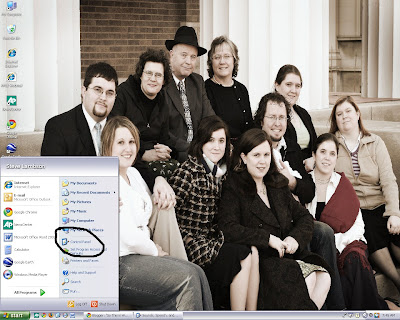
One of the production assistants here at the station clued me in to a function/program/tool that Microsoft offers in Windows. It's called "Text to Speech." Basically, you type text into a box and you can hear the computer read it back to you. But it's not just any voice- it's something like a mix between the "Speak and Spell" voice and the talking computers from 80s movies. And it's awesome! You can manipulate how fast or slow it reads, and it always incites a smile.
Or it did for me, anyway. But I am easily amused. But try it. Maybe you'll like it.
Here's how to get to is (for Windows XP):
UPDATE: Sorry the pictures aren't bigger and the words are small. Hopefully it'll suffice as a visual guide.
1: Go to the Start Menu
2: Click on "Control Panel"
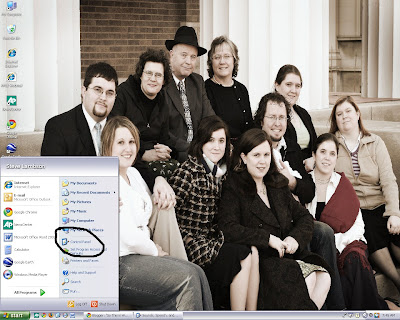
5: When the box pops up, click on the second tab, called "Text to Speech."
From there, it's simple. You can select one of two male voices, or a female voice. Then there's the box where you type the text (I haven't tested possible length of text entered). Finally there's the speed control. This basically shortens/lengthens the space between words- it doesn't make the voice sound like Jabba the Hutt or a chipmunk (maybe next time, Windows).






Comments
And Vista has even more features that are even easier to access ("Narrator" - reads aloud any text on the screen- "Magnifier", "Speech Recognition", etc...)
Fun times (and to think it used to only be tech geeks and OT's who knew about these...)
:-)
And your desktop photo is NICE! Love that family!
Can't try this just now becauase both my boys are sleeping. But believe you me, I WILL be attempting this!